![[PukiWiki] [PukiWiki]](image/synchack.png)
VMware Workstation 5.5 の Hardware †
PCI/ISA Information †
Guest OS (Windows XP) から見た PCI 情報 (32-bit) †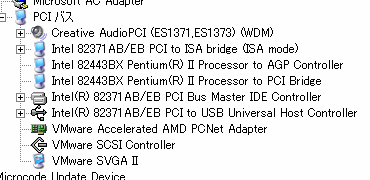 lspci (64-bit, SUSE Linux 10.0) †00:00.0 Host bridge: Intel Corporation 440BX/ZX/DX - 82443BX/ZX/DX Host bridge (rev 01) 00:01.0 PCI bridge: Intel Corporation 440BX/ZX/DX - 82443BX/ZX/DX AGP bridge (rev 01) 00:07.0 ISA bridge: Intel Corporation 82371AB/EB/MB PIIX4 ISA (rev 08) 00:07.1 IDE interface: Intel Corporation 82371AB/EB/MB PIIX4 IDE (rev 01) 00:07.2 USB Controller: Intel Corporation 82371AB/EB/MB PIIX4 USB 00:07.3 Bridge: Intel Corporation 82371AB/EB/MB PIIX4 ACPI (rev 08) 00:0f.0 VGA compatible controller: VMware Inc [VMware SVGA II] PCI Display Adapter 00:10.0 SCSI storage controller: LSI Logic / Symbios Logic 53c1030 PCI-X Fusion-MPT Dual Ultra320 SCSI (rev 01) 00:11.0 Ethernet controller: Intel Corporation 82545EM Gigabit Ethernet Controller (Copper) (rev 01) 00:12.0 Multimedia audio controller: Ensoniq ES1371 [AudioPCI-97] (rev 02)
CPU Information †VMware 5.5 より実験的ではありますが「2-Way Virtual SMP 機能」がサポートされています。この機能により Guest OS 内で Processor が 2 つまでの仮想 SMP 環境を構築することが可能になっています。 以下は Processor を 2 つに設定した状態で Knoppix 4.0.2 を起動させた直後の画面です。ペンギンさんが 2 匹並んでいるので SMP として認識されたのでしょう。 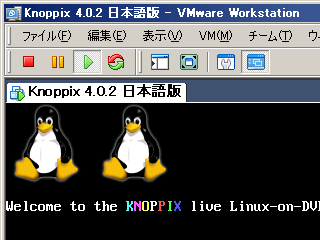 BIOS Information †PhoenixBIOS 4.0 Release 6 を採用しています。VM 起動直後に [F2] キーを押すことで BIOS 設定画面に入れます。今回は VMware BIOS build 239。VMware 5.0 との差は見つかりませんでした。 |